1. How to disable the comments to your files?
2. How to allow placing anonymous comments to your files?
3. How to start getting e-mail notifications about the new comments?
2. How to allow placing anonymous comments to your files?
3. How to start getting e-mail notifications about the new comments?
How to disable the comments to your files?
- Click on “Settings” in the upper menu of your account at 4shared;
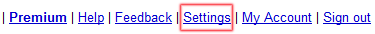
- Open “Comments” tab;
- Put a tick near the “Disable all comments” option and click on “Save changes”.
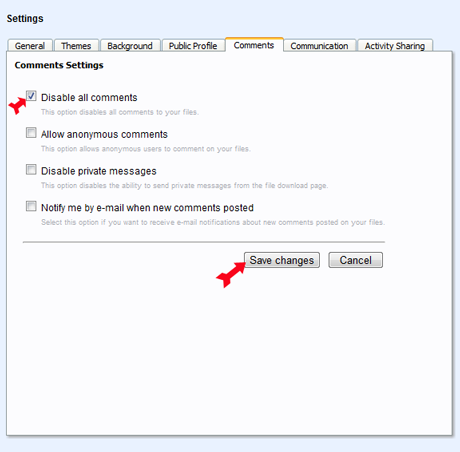
How to allow placing anonymous comments to your files?
- Click on “Settings” in the upper menu of your account at 4shared;
- Open “Comments” tab;
- Put a tick near the “Allow anonymous comments” option and click on “Save changes”.
How to start getting e-mail notifications about the new comments?
- Click on “Settings” in the upper menu of your account at 4shared;
- Open “Comments” tab;
- Put a tick near the “Notify me by e-mail when new comments posted” option and click on “Save changes”.


